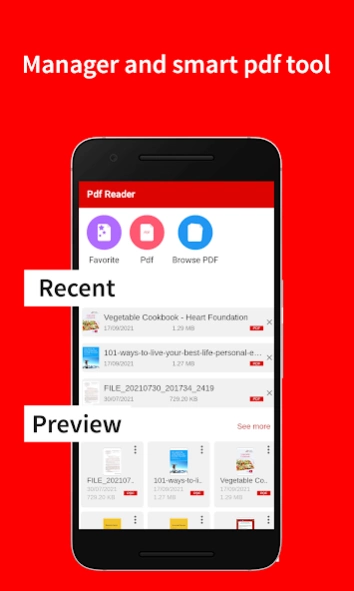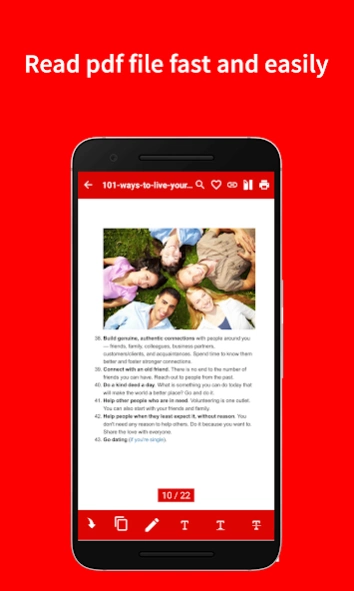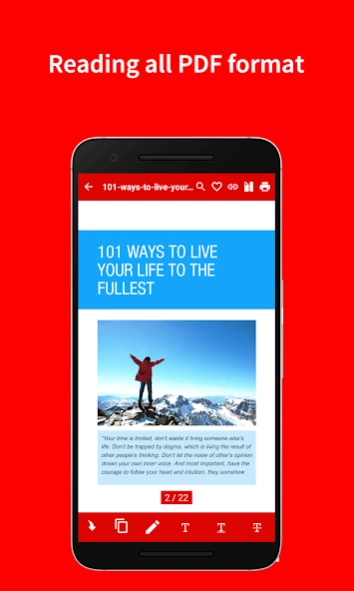PDF Reader - PDF Editor 1.0.4
Free Version
Publisher Description
PDF Reader - PDF Editor - PDF reader helps you manager PDF files and read PDF file fast and easily.
PDF Reader is an application that reads all PDF files, PDF viewing and easily annotates on PDF files. With PDF Reader , you can read, view, annotate, and share PDFs for many other people.
PDF Reader app is a professional PDF file manager. The free PDF reader will manager all PDF files on your device, and you can search and get all PDF documents on your phone easily.
• The fastest and most convenient PDF viewer .
• Comments: highlight, strikethrough, underline text, etc.
• Powerful PDF file manager .
• Optimized for desktops and phones.
HIGHLIGHTS:
Reading PDF :
• Favorite PDF page for future reference.
• The PDF index allows you to switch programs and sections.
• Enjoy continuous vertical scrolling while viewing in page, two-page and cover page modes.
• Support for Samsung Multi Window.
• Full-text search with a detailed, navigable list of search results, high zoom levels, and more.
Edit PDF:
• Draw directly on PDF.
• Annotation: highlight, strikethrough, underline text.
• See all annotations at a glance with the caption summary and simply tap a comment to navigate to it.
PDF File Management
• Change name, copy, move or delete documents and folders with the integrated file manager.
• Recent PDF files can be accessed quickly and will automatically open to the bottom of the visited page.
• The screen shows a thumbnail preview of the PDF file and easy access to the file details.
About PDF Reader - PDF Editor
PDF Reader - PDF Editor is a free app for Android published in the System Maintenance list of apps, part of System Utilities.
The company that develops PDF Reader - PDF Editor is hkz team. The latest version released by its developer is 1.0.4.
To install PDF Reader - PDF Editor on your Android device, just click the green Continue To App button above to start the installation process. The app is listed on our website since 2022-08-04 and was downloaded 2 times. We have already checked if the download link is safe, however for your own protection we recommend that you scan the downloaded app with your antivirus. Your antivirus may detect the PDF Reader - PDF Editor as malware as malware if the download link to com.hkz.pdfreader is broken.
How to install PDF Reader - PDF Editor on your Android device:
- Click on the Continue To App button on our website. This will redirect you to Google Play.
- Once the PDF Reader - PDF Editor is shown in the Google Play listing of your Android device, you can start its download and installation. Tap on the Install button located below the search bar and to the right of the app icon.
- A pop-up window with the permissions required by PDF Reader - PDF Editor will be shown. Click on Accept to continue the process.
- PDF Reader - PDF Editor will be downloaded onto your device, displaying a progress. Once the download completes, the installation will start and you'll get a notification after the installation is finished.